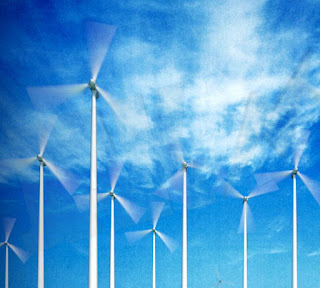In the pursuit of science I have been delving into the world of Physics Based Rendering using GPU's instead of CPU's. Currently at the office I use 3ds Max for the base 3d software on which Vray has been my main render engine. In conjunction with Vray I have 12 computers I use as render slaves on a network I built which draws on the Render Que bliss of Backburner but utilizes Vray's Distributed Rendering to have all slaves contributing to a single image at a time instead of spreading separate frames to individual computers. A tutorial on setting up a render farm in this fashion is detailed in this post:
http://jonathankaplan.blogspot.com/2012/04/tutorial-using-backburner-and-vray.html
We chose Vray over Mental Ray for a few core reasons detailed in this post
http://jonathankaplan.blogspot.com/2012/04/mental-ray-vs-vray.html
A summary of the reasons why we decided to use Vray primarily over Mental Ray was because it was much faster than Mental Ray to set up scenes and get photo realistic renders pertaining to materials, render settings, and lighting. Also we felt that Vray had a crisper, sharper render quality than Mental Ray, even when Final Gather was set to maximum within Mental Ray. Lastly, the benefits of Vray's Distributed Rendering were irresistible.
Hypothesis/ Question:
In that same quest for speed and quality I am now experimenting with GPU based rendering, and the first Render Engine to test is Octane. In the past I experimented very briefly with Vray's GPU rendering but found that render quality was less than impressive. Octane was recommended to us by a counterpart in Italy who uses Blender with Octane for all of his work (which is very impressive.) The main question on our minds is- "is it possible to achieve better render quality and faster render times using Physics/ GPU based render systems on 1 or 2 computers rather than having to use 12+ computers on a Vray render farm that produces only decent render times?" WELL LETS FIND OUT!
First Impressions:
For this study I downloaded both the stand-alone version of Octane as well as the newly released 3ds Max Plug-in Version. Using the Plug-in Version, right away upon setting up a few basic "Octane Lights" and converting some Mental Ray materials over to Octane Materials- at the click of a button, I noticed that I got a very nice looking render within a just a few minutes of preparation. I made the below render comparisons with a standard Torus. For each I used equatable Materials meant specifically for use with the Render Engines used for the test renders as well as Mental Ray/ Vray/ Octane specific lighting. They were all very close in quality and render time but Octane did stand out for the realism of the reflections and shadow fall off.
Mental Ray
Vray
Octane
Next I set off to render out a more complex object to really get a feel for render speed and quality:
Mental Ray
Vray
Octane
At this point it was obvious that we liked the quality and realism of the Octane Version even over Vray; however, the render time was in the area of 10 minutes which was even higher than Mental Ray and Vray, much higher. Octane is supposed to render at relatively instantaneous speeds right? Yeah, thats what I thought too. After some quick digging I found people in forums saying that Octane will continue to render, seemingly forever unless you tell it to stop. After the first 30 seconds there is a nice quality render appearing on the screen but the program continues to sample, and resample, and resample fine tuning the quality ever so slightly with each second. So I thought there must be a way to limit the render time without having to manually tell it to cancel right? While I couldn't find any information on this subject I did discover through trial and error that if you reduce the default "16,000" samples in the render settings down to say, 1000 you still get a very high quality render and the render finishes at about the 30 second mark. I guess setting the default sample amount so high kind of makes sense if you can still get a flawless render in about 10 minutes, but we want SPEEEEEEEEEED! and quality.... So for me, so far, 1000 samples seems to be a happy medium. Below are examples of what a render time of 26 seconds with 1000 samples looks like:
Octane, 26 seconds, 1000 samples, 640 X 480 pixels
So far so good then. Unfortunately the demo version does not support large render resolution but we plan on purchasing the full version this week. I am looking forward to pumping out a 4000 x 4000 resolution render and really seeing what Octane is capable of. First impressions are that it is BLAZINGLY fast once you get your render settings dialed in and Octane is capable of extremely high quality and realistic lighting and textures. I feel like it is still a very new technology and software, so you might want to wait until they make sure there aren't any major bugs before running out and purchasing it but for 100-200 dollars why not right?
BY THE WAY VERY IMPORTANT If you do not have an Nvidia Graphics Card don't bother because it is only compatible with Nvidia at this point. I am using the Quadro 4000. I will keep everyone posted as I progress into the next phase of study so stay tuned!